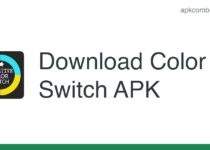Xbmc Android Download (APK) And Install Guide
Come and find ”XBMC android download (apk) and install guide” to explore a different angle of entertainment through your android device.
XBMC (renamed as Kodi) is an amazing software media player that is available, for free, to install on android, windows, iOs and Linux operating devices. All you need is to connect your device, having XBMC installed in it, with the T.V and discover new possibilities of enjoyment.

XBMC (Kodi) can be considered as the most appreciated solution to create your own multimedia entertainment centre. Once installed, XBMC will open a world of entertainment with an easy access of photos,music,movies and T.V shows.
The video library allows playing video contents of your device and from the internet along with the organization of videos w.r.t the Title, year, directors, advance search and filtering and custom sections.The main feature of XBMC is playing back videos.
The music library allows playing audio content and organization audio contents the same way as of video content. XBMC can play countless number of formats in both audio and video contents.
The pictures in your device can be viewed through XBMC with amazing effects.Slideshow of pictures with music of your own choice can be played simultaneously on XBMC(Kodi). The XBMC has been designed keeping living room environment in mind featured with 10- foot user interface for use with remote controls and T.V. It also supports mouse, key board, and touch controls. This means you can convert your smart android phone or tablet to an ultimate remote control.
Another important feature of XBMC is it’s highly customizable skins.You can discover through different colours, images and menu structures,a stunning interface matching your need.The look and feel can be changed almost in every aspect due to highly customizable skinning engine.
Some other features of XBMC involves watching and recording live T.V shows,selection of user created add-ons and Upnp sharing between two XBMC devices to share libraries between compatible devices.
XBMC isn’t available through google play store at the moment. So to install any such app that do not originate from google play store you have to follow certain steps to allow this. So a SBS guide is provided to install XBMC(Kodi) to your android device.
XBMC Android Download and Install Guide
- Locate settings menu in your android device.
- Search for security option.
- Enable “unknown source” option.
- Download XBMC apk. through your android web browser. You may get warning while trying to download the file depending upon the browser you use.
- Click “ok” to actually download the file.
- Wait for the apk file to download.
- To install in your android device, just find the apk file you downloaded.
- Open it up.Through download manager or selecting with a file explorer.
- Tab “install” icon to start installing the file.
- Wait for the apk file to install.
The first time you run XBMC it may take some time to finish some final installation steps. Once done it will open normally next time.
Now you have successfully installed XBMC on your android device. You can now delete the downloaded XBMC apk file to save your disk space. Another important thing to know is that XBMC for android is officially signed by kodi developers and non-official version may harm your device.
So friends did you really find, “XBMC android download apk and install guide” helpful please free to comment.